本来、してはならないことですが、してしまうことはあるものです…。
私は、AWSのMFAデバイスとして登録してあるAndroidスマートフォンを初期化してしまいました。新しいスマートフォンを入手して浮かれていたのと、一応、こんなこともあろうかと、IAMユーザーは複数登録してあり、それぞれMFAデバイスを登録してもらってあるのと、電話で、MFAデバイスの登録削除を依頼できることは知っていたのが、油断を招いたのかもしれません。
もちろん、最終的には無事に解決はできたのですが、思ったより大変でした。英語での電話のやり取りが(笑)。いずれAmazonのことですから、日本語でも対応してくれるようになるとは思いますが、それまでに私と同じ失敗をする人もまだいらっしゃるでしょうから、役に立つこともあるかもしれないので、簡単に顛末を書いておきます。
MFAデバイスの登録を削除にするためには、まず下記のフォームにアクセスします。
https://aws.amazon.com/forms/aws-mfa-support
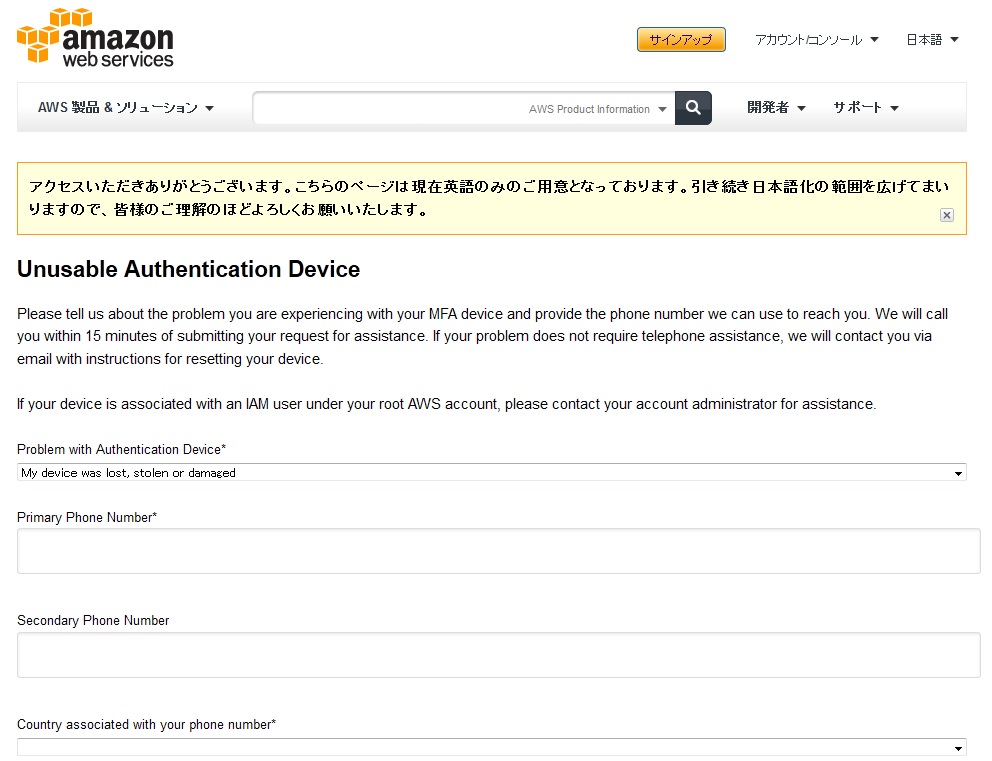
このページで以下の3つの必須項目を入力します。
(1) Problem with Authentication Device*
(2) Primary Phone Number*
(3) Country associated with your phone number*
(1)は、MFAデバイスに起きた問題が何かをプルダウンから選択します。まあ、これは、多分、どれを選んでも問題ないでしょう。
(2)は自分の電話番号を入力します。携帯電話の番号でも大丈夫です。
(3)は国名を選択します。
さて、(3)で国名を選択するので、日本語でかけてきてくれないかなと淡い期待を抱くのですが、残念ながら、英語でかかってきます。
それと、これが一番この記事で日本の皆様に情報共有しておきたいことなのですが、このページには下記のように「15分以内に電話するよ」って書いてあるのですが…、いやまあ、確かにかかってくることはかかってくるのですが、注意事項が一つあって、「米国時間に合わせてフォームから申請しないとダメ」なのです。
We will call you within 15 minutes of submitting your request for assistance.
そんなことはどこにも書いてはいないのですが…、まあでも私が試した時には、日本の昼の時間にフォームから申請した時は、コールバックがなくて、日本時間で夜の10時以降、米国ワシントンD.C.の時刻で朝の9時以降にフォームから申請したら、ちゃんと15分以内にコールバックがありました。
なので、皆さん、MFCデバイスの登録解除申請は、今、米国が何時なのか気にしてから行いましょう。たぶん、Amazonですから、そのうちいつでもOKになるか、電話しなくても済むようにはしてくれるとは思いますが…。
さて、電話がかかってきたら、まず、英語で言わないといけないのは以下の二点です。
(1) MFCデバイスを削除したいということ。
(2) メールアドレス
これを伝えられたら、しばらくすると、下記のようなPINコードが書かれたメールが届きます。
Hello,
X X X X X
Best regards,
Amazon Web Services
We value your feedback. Please rate my response using the link below.
===================================================To contact us again about this case, please return to the AWS Support Center using the following URL:
https://console.aws.amazon.com/support/home#/case/?displayId=XXXXXXXXXX&language=en
(If you will connect by federation, log in before following the link.)
*Please note: this e-mail was sent from an address that cannot accept incoming e-mail. Please use the link above if you need to contact us again about this same issue.
Amazon Web Services, Inc. is an affiliate of Amazon.com, Inc. Amazon.com is a registered trademark of Amazon.com, Inc. or its affiliates.
このメールが届いたら、電話でPINコードを伝えます。
PINコードを伝えられたら、下記のようなメールが届きます。
このメールが届いたら、もう安心です。
MFCデバイスなしで、アカウントにログインできるようになっています。
Hello XXXXXXXX,
I’m following up to recap our phone call today regarding your Amazon MFA device. We’ve removed the Virtual MFA device from your account so you will now be able to log in to your account without using the MFA device.
If you’d like to add a new Virtual MFA device to your account, see the Security Credentials page in your console:
https://console.aws.amazon.com/iam/home?#security_credential
You can also learn more about different MFA options on our website:
http://aws.amazon.com/mfa/
I hope this helps. If you have any additional questions please let us know. We’re available 24/7 and we’re happy to help.
Enjoy your evening.
Best regards,
Amazon Web Services
We value your feedback. Please rate my response using the link below.
===================================================To contact us again about this case, please return to the AWS Support Center using the following URL:
https://console.aws.amazon.com/support/home#/case/?displayId=XXXXXXXXXX&language=en
(If you will connect by federation, log in before following the link.)
*Please note: this e-mail was sent from an address that cannot accept incoming e-mail. Please use the link above if you need to contact us again about this same issue.
Amazon Web Services, Inc. is an affiliate of Amazon.com, Inc. Amazon.com is a registered trademark of Amazon.com, Inc. or its affiliates.
最後に、AWSコンソールにログインできることをできたら、
Thank you, Bye.
とか言って、電話切りましょう。
ふぅ~、普段まったく英会話なんてしないので、この解除申請は、ドキドキしました。これに懲りて、今後は、不用意にAndroidを工場出荷状態に戻したりすのは、やめようと思います。